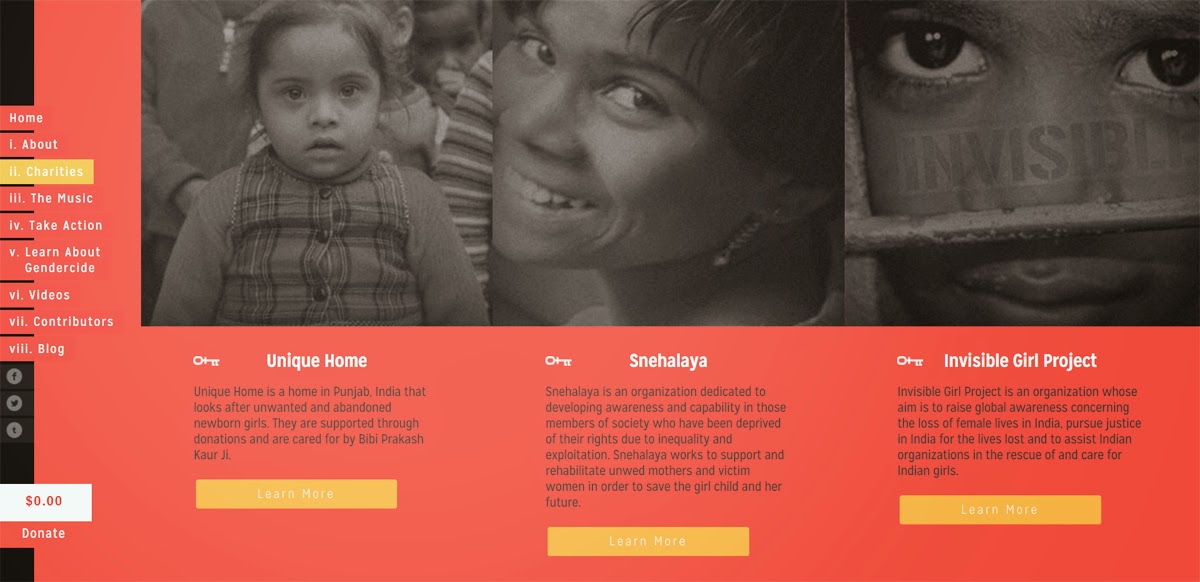The most played and loved game ever from Nintendo - Mario. The Museum of Mario is a very nicely built site based on one page pattern. It impresses even with the first page of the site as it starts with same animation and music as Super Mario starts. I was so happy to see this site as it took me back to the time when I was glued to my Nintendo console. And I have no hesitation on saying that I still play it, but this time on my Sony Vaio with a awesome 17 inch full HD screen. Whnever I feel like, I connect my Vaio to my HD TV (wirelessly, ofcourse) and enjoy the most awesome game ever on a bigger screen.

As you scroll down, the site shows different stages and versions of Mario such as Mario Bros., which as a different single screen game.
You can't stop scrolling to the other sections of the site as more interesting animations of other stages of the game and versions starting from first version to latest on Nintendo Wii. One of the section has a nice animation of Nintendo console and the game cassette flies right inside the console.
Angry Birds series has recently become the most popular games on almost all platforms, specially on mobiles and Tablets. The developers has been releasing the different versions of the game in very short period of time.
Angry Bird Space is another awesome version of the Angry Birds games and gives users a different gaming experience altogether.
The site has been deigned on a single page pattern and mimics the Angry Birds Space game itself. As you navigate from one area to another, you will feel the same animation effects as the game has.

The site gives all the information about the game and the links to download the app and all related information. The links on the site points to Download app for all platforms - iOS, Android, PC and Mac.
There is a interesting section of Angry Birds Comics where you can read the comics online. Other links include funny videos to introduce the newest characters of the Angry Birds family.
Android Kit Kat is the most recent version of the Android OS for Android based mobiles, as of today whike I am writing this post. Not only this version is most feature rich Android version, but the name of this version is based on most popular and loved brand of chocolate wafers, among all ages, whether kids or grown ups.

The site is designed on one page pattern and interestingly themed in the most famous color combination of Kit Kit chocolate wrappers, and the Kit Kat logo. Infact you will see the same logo on most device when this Android version is loading.
As you scroll, all the features of this latest Android Kit Kat are explained with a nice animated chocolate images. This site is a great combination of chocolate and Android OS Kit Kat.
The Pushpa Project website is dedicated to the injustice done to the girls even before they are born. This project is an effort towards the awareness to this issue of Gendercide (genocide against a specific gender group), specially against the female gender, which has been happening in India for so long.
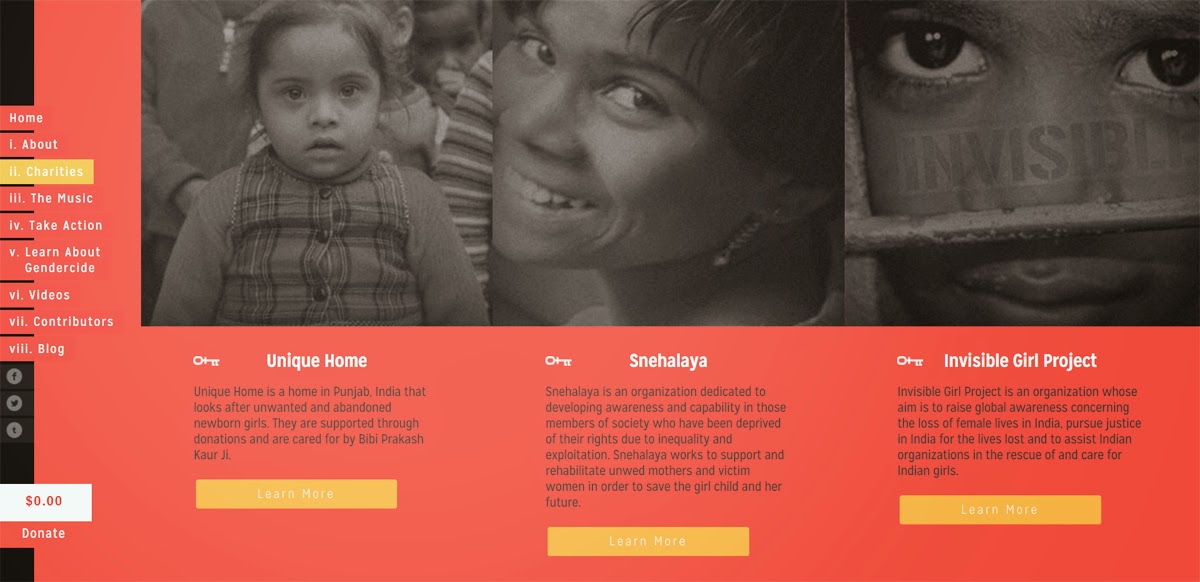
This site not just have a good design but has a great cause. This site contains all types of information regarding this movement and awareness against the issue as I explained above.The site navigation is easy and smooth, and displays the content in a clear manner.
One of the most impressive and nicely designed site which really inspired me. The flow of the site is very good that it explains you all about their effort to bring the education to be reachable to all leveles of the children. It explains the cause behind it, and whhy education is so important for all.
This is a site with great design and a reason to read and write about.
We must support such nice cause and participate where possible.
Envoy - signwithenvoy.com took my attention while I was surfing. I like how the one page layout flows from top to bottom and displays each section with nicely explained and formatted text, along with good sensible image slides which explains on itself.